Chevron Ship Flat VR Viewers!
Our Ship Flat VR Viewers were inserted into the New York Times newspaper. If you were lucky enough to receive this promotion you were able to watch some incredible content! If you have another VR viewer you can follow these few steps and enjoy the Chevron VR video in our ship flat VR viewers!
Interested in custom VR viewers, custom direct mail products? We Make Really Cool Stuff Fast!™ To begin, just send us an email! info@premiumvideobooks.com

This is how the Ship Flat VR Viewers look when you first receive it.
Take the viewer out of the cellophane wrapping. You can also use the printed instructions included with the viewer.
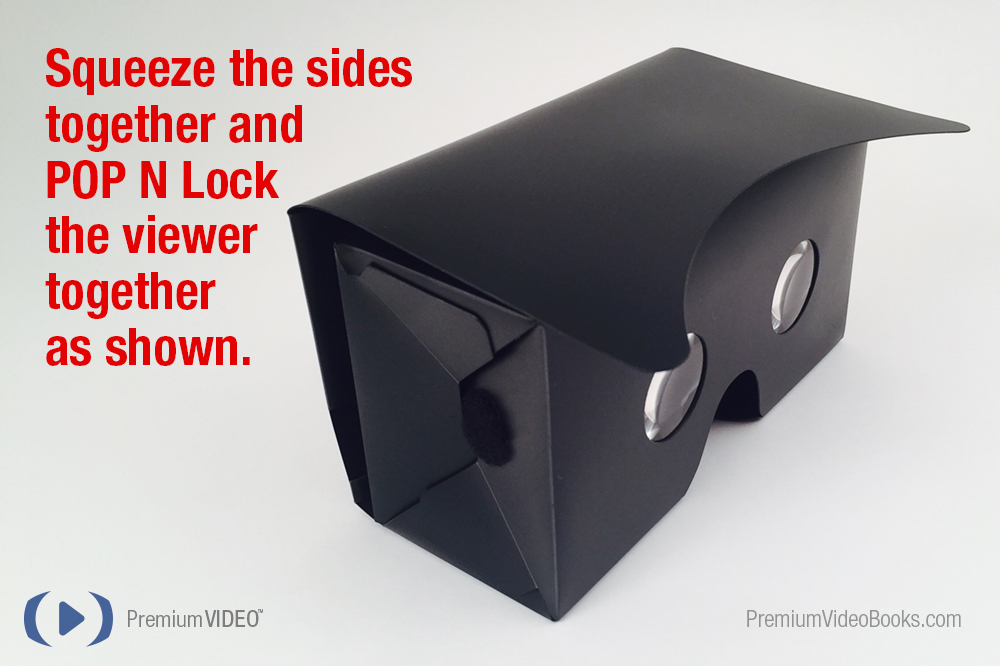
Our ship flat virtual reality viewer pops together in seconds. Just press the corners together and make the shape shown in the image.
Using your fingers, squeeze the box into shape until it locks together and resembles the photo.

The is what the Chevron app home page looks like once you load the App.
Using your device, launch your browser and visit chevron.com/VR. When the website loads, click the play button located on the video.
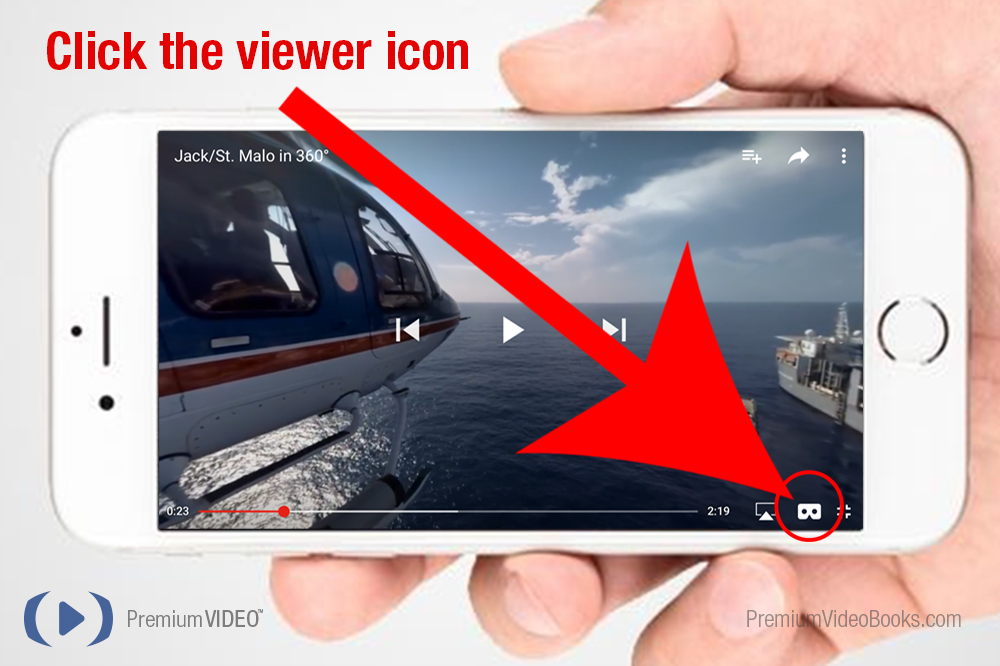
When the Chevron ap is loaded and ready, press the goggle icon to split the video into 2 screens so it can be used with the ship flat virtual reality goggles.
When it begins playing you must click on the little VR viewer icon located in the bottom right of the screen. This will turn the video into TWO (split screen) videos.

A photo of how the phone lays inside the ship flat virtual reality viewer
Carefully pull on the top of the viewer separating the velcro. Quickly place your device into the viewer as shown.

A photo of the virtual reality viewer with the side wings.
Close the unit by lining up the velcro on the top, sides and….

Children enjoying the virtual reality show using our ship flat goggles!
